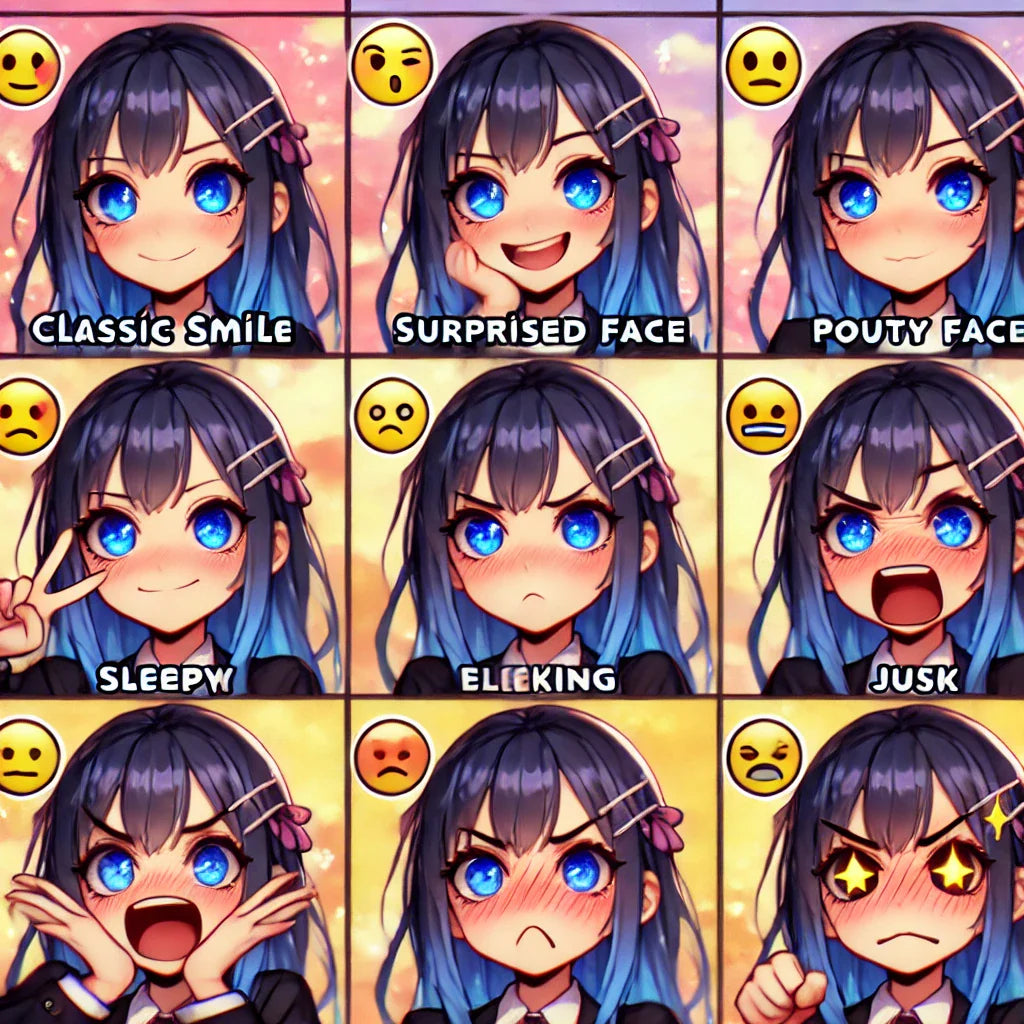
How to Bring a Vtuber to Life: A Step-by-Step Guide With a Focus on Expressions
Akira IchikawaShare
Vtubers (Virtual YouTubers) have rapidly gained popularity in recent years as streamers and content creators. They offer a unique blend of digital artistry, gaming, and entertainment, and are brought to life by their creators through careful design, rigging, and animation. One of the most crucial—and often overlooked—elements of a successful Vtuber is their expressive capability. This article will take you through the essential steps of creating a Vtuber, highlighting how to implement and optimize facial expressions that will captivate your audience.
1. Conceptualize Your Character
Every memorable Vtuber starts with an engaging character concept. This includes factors such as personality, backstory, color themes, and stylistic preferences. Defining these details upfront will help guide artistic decisions later on.
Key Considerations:
- Character style: Do you want a 2D anime-style avatar or a 3D model with more realistic proportions?
- Mood and personality: Is your character upbeat, serious, mysterious, or comedic?
- Design cohesion: Select a color palette, outfit style, and signature accessories that fit the character’s story.
The right concept is not just about aesthetics—it sets the stage for how your character will emote and connect with fans.
2. Design and Model Creation
Your character’s appearance must align with your concept. Additionally, you’ll need to set up the character’s facial features so that they can move, blink, and express emotions properly.
2D avatars (Live2D):
-
Rigging in Live2D Cubism: This process involves attaching “bones” or “deformers” to various layers (eyes, eyebrows, mouth, etc.) so they can move independently.
- When setting up vtuber expressions, you’ll rig for different eye shapes (e.g., wide-eyed, blink, squint) and mouth shapes (e.g., smile, frown, open mouth).
3D avatars:
- Modeling: Use software like Blender, VRoid Studio, or Maya to create a 3D model.
- Rigging and blend shapes: In 3D, you typically create “blend shapes” (also called “morph targets” or “shape keys”) for each expression. For instance, “eye close,” “angry eyebrows,” “smile,” and “surprise” are examples of blend shapes you’ll need for expressive reactions.
Pro Tip
Spend extra time polishing the expression controls or blend shapes. Expressions are your bridge to the audience’s emotions.
3. Implementing Expressions
Expressions are how a Vtuber “comes alive.” By reacting in real-time to what you say and do, your character gains a sense of personality and relatability.
Core Expressions to Include:
- Neutral: The base or idle expression.
- Happy/Smile: Conveys positivity and warmth.
- Surprised: Wide eyes, slightly open mouth.
- Angry/Frustrated: Furrowed brows, narrowed eyes.
- Sad: Downturned mouth, eyebrows angled upward.
- Laughing: Exaggerated mouth shape, cheerful eye shape.
- Tips for effective expression design:
Best Practices
- Morph multiple features: Combine eye movement, eyebrows, and mouth shapes for more realistic reactions.
- Natural transitions: Ensure expressions can change smoothly without abrupt jumps. This helps your avatar feel more lifelike.
- Consider lip-sync: Whether you’re speaking or singing, your avatar’s mouth and facial muscles should move in sync with the audio input.
4. Facial Tracking and Real-Time Animation
An expressive model is only effective if it can capture your own facial movements in real time. This is especially crucial for live streams, where immediate audience feedback and interaction are central elements.
Facial Tracking Technology:
- Webcam-based tracking: Uses your regular camera to detect facial landmarks (eyes, nose, mouth, etc.) and translate them into avatar movements. Popular software options include VTube Studio (for 2D) and Luppet or VSeeFace (for 3D).
- iPhone with Face ID (ARKit): Offers more precise facial capture, especially for complex expressions.
- Motion capture solutions: High-end setups with professional tracking hardware can provide extremely accurate and smooth motion but require bigger budgets.
Best Practices:
- Good lighting: Ensure your face is well-lit and free from shadows so the software can detect your expressions accurately.
- Proper camera angle: Adjust the camera for a clear, direct view of your face.
- Calibrate regularly: Most tracking software needs an initial calibration step for optimal results.
5. Voice and Acting
Expressions and voice go hand in hand. Even the most robust facial rigging can fall flat if the character’s voice and acting don’t match the visual cues.
Tips For Voice Acting:
- Stay consistent: Keep your character’s speech pattern, tone, and energy level aligned with their personality.
- Use emotional inflection: If your character is happy, let that warmth come through in your voice. If you’re sad or dramatic, let it reflect in your speech and expressions.
- Practice timing: Incorporate slight delays or comedic pauses in your dialogue to enhance comedic or dramatic effect.
6. Streaming Setup and Software Integration
Having a well-organized streaming environment ensures that the real-time facial tracking, avatar movement, and voice are all synced up. Nothing breaks immersion more than delayed expressions or audio-video mismatch.
Streaming Essentials:
- Broadcasting Software: OBS (Open Broadcaster Software) or Streamlabs OBS to handle your stream’s layout and capture your avatar’s feed.
- Avatar Tracking Software: VTube Studio, PrprLive (for Live2D), Luppet, or VSeeFace (for 3D).
- Audio Setup: A reliable microphone (with pop filter or noise gate) ensures clear sound.
- Overlay and Alerts: Customize your overlays with your Vtuber’s design elements to maintain thematic consistency.
7. Engagement and Storytelling
To truly “bring your Vtuber to life,” you need more than just top-notch rigging and voice acting. Engagement with your audience and cohesive storytelling keep viewers coming back.
Ideas for audience engagement:
- Chat Interactions: React in real time to viewer comments; use your avatar’s facial expressions to show surprise, amusement, or gratitude.
- Story Arcs: Give your character a personal goal or journey—fans will root for you and look forward to updates.
- Mini Events or “Zatsu” Streams: Host casual chats and Q&A sessions to highlight your avatar’s personality, comedic timing, and expressiveness.
8. Continuous Improvement
Vtubing technology is evolving rapidly, and you’ll want to keep your setup up-to-date to maintain a competitive edge and keep your audience interested.
Areas of Ongoing Optimization:
- Expression refinements: Add new expressions or tweak existing ones for smoother transitions and enhanced believability.
- Hardware upgrades: Consider investing in better cameras, microphones, or even VR/AR equipment for more realistic tracking.
- Software updates: Keep an eye out for new plug-ins or updates that improve facial detection, reduce latency, or add new animation features.
- Community feedback: Ask your viewers what they like (or dislike) about your current avatar and expressions—small changes can yield significant improvements in viewer satisfaction.
Bringing a Vtuber to life is a multi-layered process requiring creativity, technical skill, and a strong understanding of how to convey emotion through digital expression. From conceptualizing a compelling character and designing a detailed model to mastering facial tracking, voice acting, and audience engagement, every step contributes to building a believable, entertaining persona. Expressions, in particular, are the subtle yet powerful tools that transform a static character into a vibrant on-screen presence.
Remember, the best Vtubers keep growing and adapting over time, refining both their visuals and storytelling elements. With continuous practice, experimentation, and feedback from your community, you’ll be well on your way to creating an engaging, expressive Vtuber who lights up every stream.



